
+5
cut&sliceme for photoshop cs6 Helpe me please
adobe Extension Manager cs6
this type error
the extension 'cutandsliceme' does not contain valid signaute. the extension will not be installed. please help me this error solve..
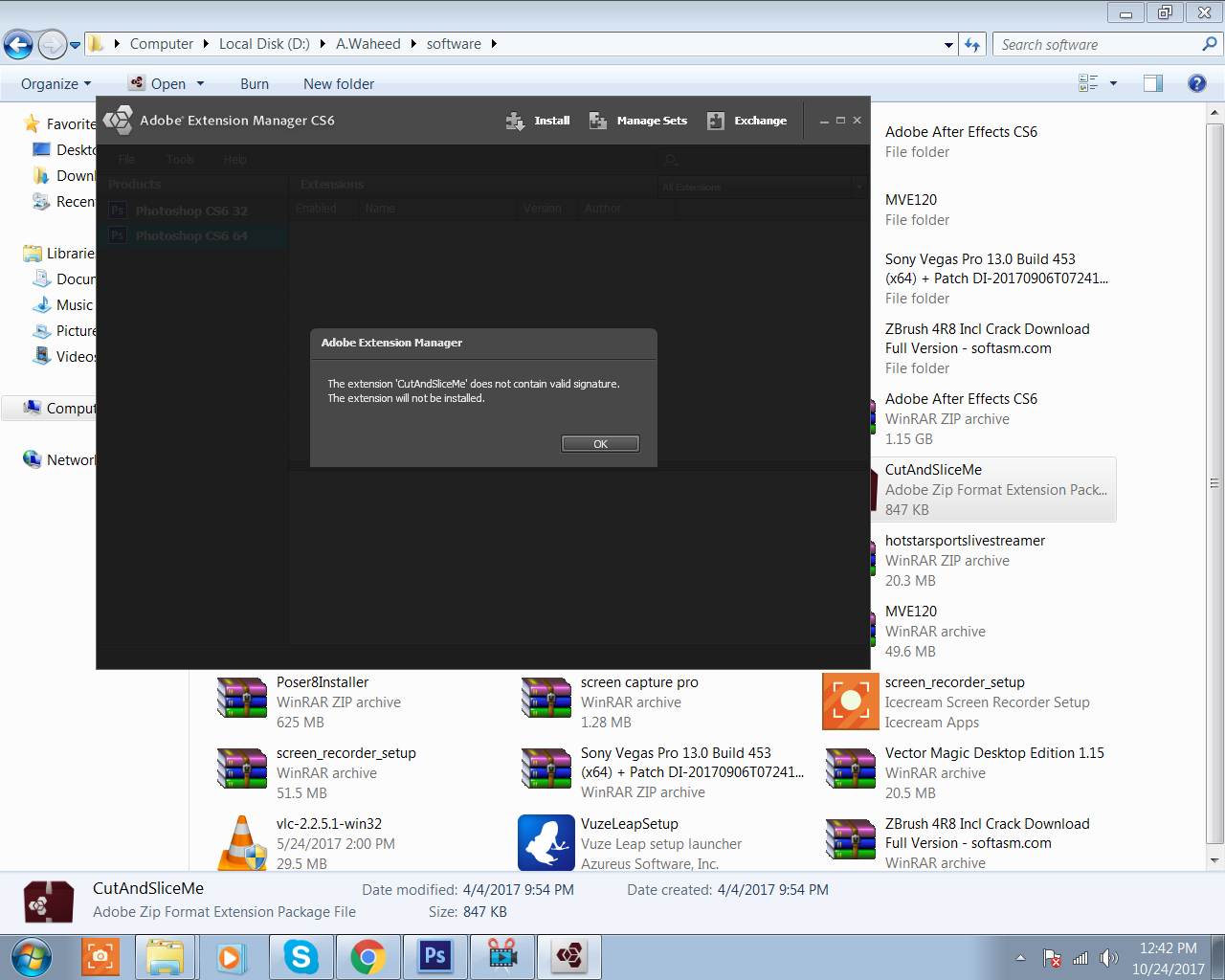
Customer support service by UserEcho


Having the exact smae problem since yesterday. I reckon my Adobe was updated and since then not working. Also have CS6 and everything was working perfectly until yesterday. Suddenly all going wrong
even i have same problem plz some one help me
Change the extension of zxp to" zip"
Unzip this folder.
C:\Program Files (x86)\Common Files\Adobe\CS6ServiceManager\extensions\CutAndSliceMe
not work
this type error agains
help me
Same for me. It didnt work. The extension appears but with a blank palette window
I guess everybody is having the same problem of valid signature. I have photoshop CS6 and I am having the same problem as well.
Unexpectedly Its not working :(
I managed to get around the invalid signature by manually installing CutAndSliceMe and by enabling PlayerDebugMode.
After I manually installed it, the extension was available in Photoshop, but the CutAndSliceMe panel was empty. This seems to relate to a problem in the Mini Bridge of photoshop. Enabling PlayerDebugMode is a workaround for this.
These were my steps:
In Windows:
1) In registry go to HKEY_CURRENT_USER/Software/Adobe/CSXS.#
changing the # according to your CS version (e.g. CS6 is 3) add a new value named
PlayerDebugMode with String value of 1
2) rename your CutAndSliceMe_1.1.3.zxp to CutAndSliceMe_1.1.3.zip
3) unzip CutAndSliceMe_1.1.3.zip to
C:\Program Files (x86)\Common Files\Adobe\CS6ServiceManager\extensions\CutAndSliceMe
4) restart PhotoShop
In MacOS:
1) run terminal (press Command+Space, type terminal, press enter)
2) copy the line below changing the # according to your CS version
defaults write com.adobe.CSXS.# PlayerDebugMode 1
For example, if you are using CS6, it should look like this:
defaults write com.adobe.CSXS.3 PlayerDebugMode 1
3) press Return on your keyboard
4) rename CutAndSliceMe_1.1.3.zxp to CutAndSliceMe_1.1.3.zip
5) unzip CutAndSliceMe_1.1.3.zip to
/Library/Application Support/Adobe/CS6ServiceManager/extensions/CutAndSliceMe
6) restart PhotoShop
Hope it works for you too?
Step 1 is done. Confused in step 2. "rename your CutAndSliceMe_1.1.3.zxp to CutAndSliceMe_1.1.3.zip"
- By renaming it is not allowed to extract it in that location. I tried it to convert to zip directly and then extract at that location. But not happening.
Can you please help?
Hi, I am not sure what the problem is, but will try to help.
Are you an admin of your computer?
If you are an admin, can you try to unzip to the current folder and then copy the new files to "C:\Program Files (x86)\Common Files\Adobe\CS6ServiceManager\extensions\CutAndSliceMe"?
So, if your current folder is for example C:\Users\[username]\Downloads\
1) rename C:\Users\[username]\Downloads\CutAndSliceMe.zxp to
C:\Users\[username]\Downloads\CutAndSliceMe.zip
2) then unzip this file to a new folder
C:\Users\[username]\Downloads\CutAndSliceMe\
3) then copy the folder to
C:\Program Files (x86)\Common Files\Adobe\CS6ServiceManager\extensions\
Does that work?
Nope. Its not working.
When you unzip that folder, what it contains? zxp file or something else?
Inside the unzipped folder are 5 folders (CSXS assets META-INF com src) and two files (mimetype CutAndSliceMe.swf)
Try this:
- select the CutAndSliceMe.zxp file in Windows explorer
- right click, select "rename" and change the last x to i so you get: CutAndSliceMe.zip
- right click the zip file and select "Extract All"
- Click the [extract] button
- copy the created folder CutAndSliceMe to
C:\Program Files (x86)\Common Files\Adobe\CS6ServiceManager\extensions\
If that doesn't work, I recommend to ask someone with more computer experience to do it for you.
Yes I got that but when I try to rename it, it doesn't show zxp. It is showing just "CutAndSliceMe" instead of "CutAndSliceMe.zxp"
See here: How To Show File Extensions in Windows 10
THANK YOU SOOOOOO MUCH for helping me out. It is working now. You are amazing!!!! :)
YAY! well done and enjoy!
Hello Brother, Hope you are doing fine.
I need your help again. can you please?
I am planning to change my photoshop version cs6 to cc. Will your steps work in it for cut&sliceme tool?